
Automate & Streamline Your Claim Follow-Up
From Claim Status to Claim Action. Automatically.
SparkChange removes the repetitive, manual work of checking payer portals and replaces it with automated statusing and intelligent next steps that keep claims moving and teams focused on what matters.
Your Challenge
Manual Claim Follow-up
Until recently, healthcare organizations had only one approach to monitoring claims: manual and repetitive follow-up. Teams spend hours checking payer portals, documenting statuses, setting reminders, and chasing claims multiple times. This work is necessary, but it consumes hundreds of FTE hours each month and pulls staff away from tasks that require their expertise.
Our Solution
Claim Statusing Automation
SparkChange automates the entire statusing process by identifying which claims need updates, pulling payer statuses through API connections with portals like Availity, and updating the account timeline without manual effort.
We go beyond reporting status. We take the next step.
Our intelligence engine drives queue workflows based on payer responses. SparkChange Claim Status + Actions ensures that only accounts that require activity appear to users and that similar work, such as “No Claim on File” errors, are grouped for direct, immediate resolution. Eliminating clutter, preventing rework, and giving your team a clear plan instead of another set of data points to interpret.
REAL WORLD RESULTS
At one client, SparkChange actioned more than 10,000 claims in flight in seven days by retrieving payer statuses. Saving considerable productivity time and surfacing blind spots early, for example, when a claim returns “No Claim on File” and needs immediate attention.
On average, we eliminate 5 minutes of manual effort per statusing attempt, which frees your team to focus on higher-priority work.
How It Works
SparkChange identifies claims that need a status check, retrieves the payer response automatically, and posts it to the account. Our intelligence interprets the result and drives the next step, surfacing only the claims that require user action and keeping everything else moving in the background.
Identify Claims
We identify all claims sent to payers and determine which ones require a status check.Retrieve Payer Status
We automatically access payer portals, collect the current status, and post it to the account timeline.Interpret the Response
Our intelligence evaluates each status and determines what should happen next.Take Action
We update follow-up dates, route accounts into the correct queues, and surface issues that need attention.Escalate Only When Needed
Users see only the claims that require human expertise. Everything else is handled automatically.
Status Updates
In Process
Claim Denied
Claim Paid
Workflow Queue Automation
We can layer in additional FTE savings by driving queue workflows based on payer responses to further eliminate manual user intervention.
Example 1
For claims with “In-Process” status, we set a follow-up date and continue to monitor until it’s resolved or exceeds the threshold. Once done, the follow-up date is released for manual follow-up.
Example 2
We set a follow-up date of 10 days for “Claim Paid” or “Claim Denied” status claims, to allow time for the remit to post. If it posts as expected, the follow-up queue resolves automatically. If not, it will be reviewed by the user in 10 days.
Example 3
If a claim is not adjudicated after the third attempt, we’ll release the follow-up date to push it back to the user queue for manual follow-up.
The Timeline
We will follow a timeline, generally outlined by the client, for payer thresholds of when claims should be statused based on payer expectations.
First Attempt
10 days post “transmission” for reconciliation purposes.
Second Attempt
30 days post transmission. If not yet adjudicated, it’s posted to the system.
Third Attempt
50 days post transmission. If not yet adjudicated, it’s posted to the system.
No Claim on File Reconciliation
We check the claim status 10 days after sending it to ensure the payer got it and processed it. This is helpful because we sometimes find that while the payer accepts the claim, they can’t process it. This usually happens because of demographic mistakes, such as incorrect insurance registration ID numbers. These mistakes are only found later in the process and can cause delays and problems. Suppose we receive a “No Claim on File” status after the payer has accepted the claim. In that case, we’ll queue it up to be fixed in order to avoid delays.

Our Approach
Claim status alone only reports where a claim stands. SparkChange turns that information into meaningful action by routing, escalating, and grouping work so teams spend less time searching and more time resolving.
The result is a cleaner workflow, fewer delays, and better control of the claims in flight.
Spark360
Provides operational analytics that highlight opportunities, reveal aging and delays, and surface blind spots that may otherwise go unnoticed.
Analytics
SparkActions
Automates repetitive work such as statusing attempts, queue population, follow-up triggers, and action routing, saving hours per user.
Automations
SparkServices
Supports your team with expert guidance to ensure that timelines, thresholds, and workflows align with payer behavior and your goals.
Services & Support
All of this together creates a seamless, end-to-end follow-up model where status drives action and action drives resolution, allowing claims to move forward without unnecessary user intervention and giving your team a clearer, more efficient workflow.
It’s not claim status. It’s claim status reinvented.
It’s SparkChange Claim Action.
Not just checked. Not just documented. Truly managed.
Contact Us to Learn More
Want to learn more about what our actions can do for your organization? We’d love to connect with you to discover how SparkChange can reinvent your revenue cycle process.




